



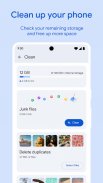




Files by Google

Description of Files by Google
Files by Google is a file management application designed for the Android platform that helps users organize, share, and secure their files efficiently. This app, commonly referred to as Files, provides a variety of tools that facilitate file management and optimization for mobile devices. Users can download Files by Google to enhance their experience with file handling and storage on their Android devices.
This app offers a straightforward interface that allows users to easily browse through their files, including photos, videos, and documents. The search functionality is intuitive, enabling users to find files quickly without unnecessary navigation. Users can sort their files by type or size, making it simpler to identify which files are taking up the most space.
One of the prominent features of Files by Google is its ability to free up space on the device. The app provides cleaning recommendations that help users locate and delete unnecessary files, such as old photos from chat applications, duplicate files, and cached data. Users can easily view how much storage is available on their device, SD card, and USB drives, allowing for effective space management.
Files by Google also allows users to secure their sensitive files with a PIN or pattern lock that can be different from the device’s main lock. This feature ensures that personal information remains protected and accessible only to authorized users. The app's focus on security helps users feel more confident in managing their files.
In addition to file management and security, the app includes options for backing up files. Users can transfer their files to Google Drive or an SD card, effectively saving space on their devices. This feature also supports sharing files with other cloud storage applications available on the device, making it versatile for different user preferences.
Files by Google is designed to facilitate offline media playback. Users can listen to music or watch videos with advanced controls, such as adjusting playback speed and enabling shuffle mode. This feature enhances the user experience, especially when access to the internet is limited.
The app includes a Quick Share function that enables fast and secure file sharing with nearby Android and Chromebook devices. Transfers can occur at speeds up to 480 Mbps, even without an internet connection. Additionally, the sharing process is private, employing end-to-end encryption to safeguard the transferred files.
Another aspect of Files by Google is its capability to provide smart recommendations. The app learns from user interactions and offers helpful suggestions to save space, secure the device, and optimize file management. These recommendations become increasingly tailored to individual user preferences over time, enhancing overall efficiency.
The storage efficiency of Files by Google is noteworthy, as the app uses less than 20 MB of space on the device. This lightweight nature ensures that users can enjoy its features without significantly impacting their device’s performance. Moreover, the app is free of advertisements, allowing for an uninterrupted user experience.
Users can take advantage of the app's browsing capabilities to share GIFs and recently downloaded videos with ease. The organization of files into clear categories helps users manage their digital assets more effectively. This structured approach to file management can assist users in maintaining a clutter-free digital environment.
In terms of user accessibility, Files by Google is suitable for a wide range of users, from those who may not be tech-savvy to more experienced individuals. The app's design emphasizes usability, ensuring that all users can navigate its features without confusion.
Files by Google enhances the way users interact with their files on mobile devices. By combining file management, secure storage, and efficient sharing, it addresses many common issues faced by users today. The app's focus on providing smart recommendations and optimizing storage continues to make it a valuable tool for Android users.
The features of Files by Google cater to both individual and professional needs, making it a versatile addition to any Android device. With its user-friendly interface and effective space management tools, users can manage their files confidently and securely.
For those looking to organize their digital life, Files by Google offers an effective solution that integrates seamlessly into the Android experience. Users can easily download Files by Google to start enjoying its range of functionalities immediately.


























